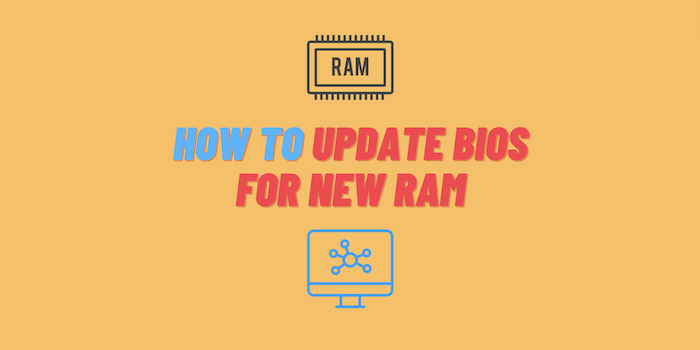For commuters and travelers alike, carrying a laptop is an essential part of everyday life. But with each trip comes the risk of damage, wear, or even theft. Properly packing your laptop can make a significant difference, helping protect not only the physical device but also the valuable data it holds. Whether you’re a daily commuter or an occasional traveler, following best practices for laptop safety will help you avoid costly repairs and ensure your laptop stays in great condition over time. This article covers everything from choosing the right backpack to protecting your laptop in extreme weather and high-traffic areas.
- Choosing the Right Backpack for Laptop Protection
- Essential Accessories for Extra Protection
- How to Pack Your Laptop Properly
- Organizing Other Essentials Without Compromising Laptop Safety
- Protecting Your Laptop from Weather and Environmental Hazards
- Practical Tips for Laptop Safety on Public Transit
- Laptop Care Tips During Air Travel
- Safety Checks Before and After Your Trip
Choosing the Right Backpack for Laptop Protection
Selecting a well-suited backpack is the foundation of laptop protection, as not all backpacks are created equal. Look for a model with a dedicated, padded compartment specifically designed to cushion your laptop. This padding acts as a buffer, absorbing any impacts from accidental drops or bumps. Additionally, finding a backpack that properly fits your laptop size is essential; a snug fit prevents unnecessary movement that could otherwise lead to scratches or dents.
In addition to padding and fit, consider whether the backpack is made of water-resistant materials or comes with a rain cover. This feature is crucial for those commuting in rainy climates, as it adds a layer of defense against water damage. Security features, such as lockable zippers, hidden compartments, and anti-theft designs, can also help deter theft, especially in crowded spaces or while traveling. For a reliable choice that combines these protective features, the VSNOON Backpack is highly recommended. It provides excellent padding, water-resistant material, and security-focused designs, making it an ideal choice for those needing durability and protection.
Essential Accessories for Extra Protection
Beyond the backpack itself, several accessories can enhance your laptop’s safety. Adding a padded laptop sleeve within the backpack is a great way to double down on protection. This sleeve acts as an extra buffer, especially when the laptop is stored alongside other items. You may also consider a screen protector and keyboard cover, which can prevent scratches from objects like pens or keys and keep dust from accumulating on the device’s surface.
Cables, chargers, and small accessories can sometimes get tangled with or scratch the laptop if not organized properly. Investing in a cable organizer keeps these items separate, reducing the chances of accidental damage and making them easier to access. By having these essential accessories, you not only add layers of physical protection but also maintain the cleanliness and longevity of your laptop.
How to Pack Your Laptop Properly
Packing your laptop in a backpack might seem straightforward, but strategic positioning can make a big difference. Always place the laptop in the compartment closest to your back. This positioning provides better balance, distributes the backpack’s weight evenly, and keeps the laptop more secure. Moreover, layering techniques are helpful to prevent direct impact on the laptop. Place softer, lighter items around and on top of the laptop to act as cushions.
Avoid overloading the backpack, as overstuffing can increase pressure on the laptop, potentially leading to damage. A tightly packed backpack may cause the laptop screen to flex under pressure, which could lead to cracked screens or other internal issues. A little extra care in positioning and organizing items around the laptop can go a long way in maintaining its safety.
Organizing Other Essentials Without Compromising Laptop Safety
It’s essential to keep other items well-organized so that they don’t compromise the safety of your laptop. Using dedicated compartments and dividers for essentials like phones, notebooks, and water bottles ensures these items don’t shift around. When placed in the wrong spots, such items can scratch or impact the laptop, especially if they’re heavy or bulky.
Similarly, securing loose items like pens, keys, and small gadgets in designated pockets prevents them from moving around and potentially scratching or pressing on the laptop. Thoughtful organization not only protects the laptop but also makes it easier to find and retrieve items, especially during a busy commute.
Protecting Your Laptop from Weather and Environmental Hazards
Environmental conditions can pose a significant risk to your laptop, especially when traveling. Rain is a major concern, but using a waterproof backpack cover is an effective way to protect your device during wet commutes. Covers can be easily put on and taken off and are lightweight, making them easy to carry even on dry days.
Extreme temperatures are another hazard. Avoid exposing your laptop to excessive heat or cold, as these conditions can damage the battery and internal components. If traveling in hot weather, try to keep your backpack out of direct sunlight, and in cold weather, avoid leaving it in extremely low temperatures for long periods. Keeping your backpack zipped and secured also helps minimize exposure to dust and debris, which can accumulate in ports and ventilation areas, potentially affecting the laptop’s performance.
Practical Tips for Laptop Safety on Public Transit
Public transportation brings unique challenges when it comes to laptop safety. One of the best ways to avoid unwanted attention is to keep your laptop out of sight whenever possible. Tucking it deep within your backpack or ensuring it’s not visible from any angles is a small but effective step in preventing theft.
When in crowded areas, wearing your backpack on both shoulders or even positioning it in front of you makes it more difficult for potential pickpockets to access. Additionally, try to avoid overcrowded spaces when possible, as high-density areas increase the risk of accidental bumps and compressions, which can damage the laptop.
Laptop Care Tips During Air Travel
When flying, it’s typically safest to keep your laptop in a carry-on bag rather than checked luggage, as it remains under your control and avoids the rough handling of checked bags. During airport security checks, take care when placing the laptop in bins, as they can sometimes be handled abruptly. Place the laptop back into its sleeve immediately after security to reduce the risk of drops or impacts.
When storing your carry-on in an overhead bin, be mindful of its position. Tightly secure your backpack so it doesn’t shift, especially if other items are moved around during the flight. A little extra attention here can prevent accidents that might damage your laptop.
Safety Checks Before and After Your Trip
A quick inspection before and after each trip can help keep your laptop in good condition. Before leaving, ensure that the laptop is securely packed, accessories are organized, and all zippers and closures are properly fastened. This check also lets you verify that no essential items are left behind.
After the trip, inspect your laptop and accessories for any signs of wear, dust, or possible damage that might have occurred along the way. Regular checks like these ensure that your laptop remains in peak condition and help you spot potential issues early.
Conclusion
By following these simple practices, you can protect your laptop from damage and increase its longevity. From choosing a well-designed backpack to packing your device strategically and implementing safety measures in crowded spaces, these steps are essential for anyone who regularly commutes or travels with a laptop. Taking these precautions ensures your laptop remains a reliable companion, wherever your journeys take you.

Born in Yorkshire, England, Stevie’s parents emigrated to Connecticut when she was 5. Studied Classical Piano as a teenager before studying an Engineering degree at Vermont Tech. Worked in the consumer audio group of a well-known Japanese electronics manufacturer.
With the experience of working on the ‘other side’, Stevie’s reviews often show how Vendor’s thinking works, when designing tech.
Stevie returned briefly to England to do a placement at the BBC in London. Now lives in upstate New York, is a keen cook and a dedicated Mountain Biker.