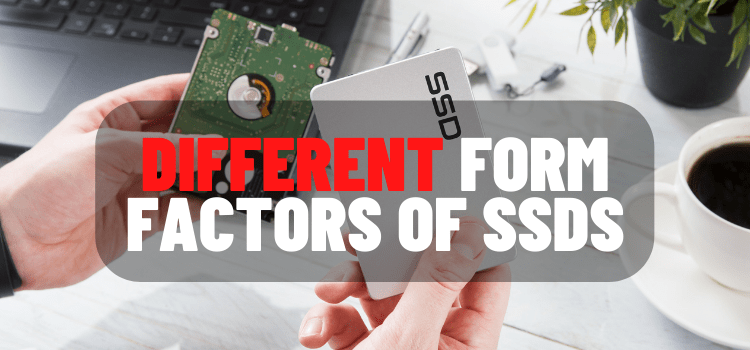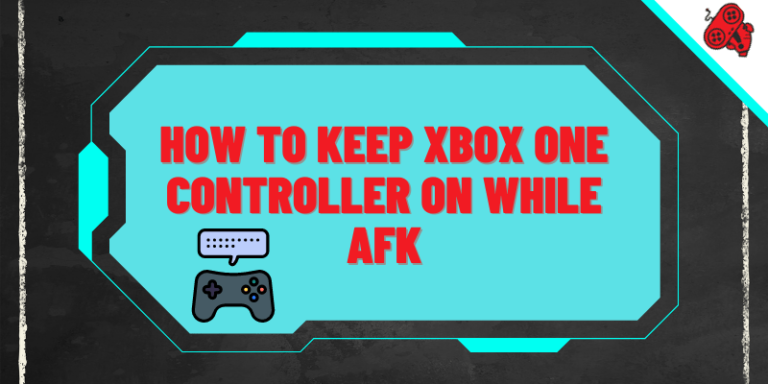Choosing a new SSD to improve your system requires careful consideration. You’ll need to evaluate the connection type and form factor, as well as determining whether you should opt for SATA or NVMe (which utilizes PCIe) storage interface.
- SSD: Form Factors
- mSATA Form Factor
- 2.5” SSDs
- M.2 Form Factor
- U.2 Form Factor
- NVMe vs SATA
- How SSDs Impact Gaming
Taking into account all factors will help ensure that you select the perfect drive for optimal speed performance!
SATA usage has been ubiquitous for years, but NVMe is quickly becoming the technology of choice.
Not only does it offer superior performance levels due to its purpose-built design specifically for SSDs.
But it also supports multiple form factors – making itself perfectly at home in many storage environments from gaming consoles and personal computers all the way up to enterprise servers.
It’s no wonder why industry observers are predicting that NVMe will soon be firmly entrenched as a standard interface across virtually every digital platform!
Form Factors of SSDs (List & Explanation)
Below we consider the most popular SSD form factors.
mSATA Form Factor
mSATA is the perfect choice for those seeking a compact and powerful storage solution. Its miniaturized form factor makes it an ideal option when space is at a premium.
But, unlike M.2 drives which can support both SATA and PCIe interface options, mSATA sticks exclusively to just one: SATA interfaces. If you want to know more about which mSATA SSD you should choose for your laptop, then this article can answer all your questions.
2.5” SSDs
Shopping for the right SSD is made easy when you know which form factor works best with your system. From 2.5”, to even smaller sizes – finding an SSD that suits your needs has never been simpler!
With a similar shape and connection type as traditional hard disk drives (HDDs), users can take advantage of smoother performance without having to learn something completely new.
M.2 Form Factor
M.2 has become the industry-standard form factor for slim laptops and notebooks, boasting a size comparable to that of chewing gum!
Easily installed on most motherboards, it also offers customization in length to best suit your requirements. Longer drives allow more NAND flash chips which means larger capacity storage options!
U.2 Form Factor
U.2 SSDs are the perfect solution for those who demand nothing short of top-tier performance and reliability.
Ideally suited to high-end workstations, servers and other enterprise applications that require ample reliable storage capacity.
Its thicker design compared to traditional 2.5″ drives allows it to withstand higher operating temperatures while effectively transferring heat away from components – making U.2 a must have technology for any true power user!
Comparison of interfaces: NVMe vs SATA
With two types of communications interfaces available for PCs – SATA and PCIe NVMe, it can be difficult to decide the best one for your needs.
SATA is typically more affordable and widely used with reliable performance.
However if you require a higher level of productivity from heavier applications such as video editing or large file transfers.
Then an M.2 NVMe SSD is likely going to offer significantly better results in terms of speed at a slightly greater cost due its superior bandwidth capabilities over standard models like those found on regular SAS drives.
How SSDs Impact Gaming
For the serious gamer, no performance setup is complete without a quality Solid State Drive.
With recent advancements in I/O pipeline technologies maximizing NVMe devices’ bandwidth potentials and creating new levels of gaming experiences.
Investing in an NVMe like Intel’s SSD 665p Series or Samsung 870 QVO will ensure peak performance when playing your favorite games!
Different Types of Solid State Memory: Final words
Upgrading to an SSD drive is a wise move for any laptop, desktop or server. Not only are they faster and more efficient than traditional spinning disk drives.
These devices also boast increased durability with the ability to withstand movement, thermal shock and accidental drops.
Before buying your next SSD be sure take heed of both system requirements as well as user manual recommendations in order ensure that you purchase the correct form factor. Guaranteeing maximum performance from your device upgrade!

Mike hails from Athens, Georgia, now lives just outside Atlanta. Mike’s family ran a Realtor’s Business, which he worked at prepping houses for sale, while studying applied maths and computer science at Franklin College before working in a number of Atlanta telecoms and tech companies.
At week-ends Mike often heads out to the Atlantic coast where the winds are perfect for kitesurfing and paragliding.
Mike might look serious in this picture but he is, in reality, a lot of fun. You’ll often see his dry sense of humour in his product reviews.